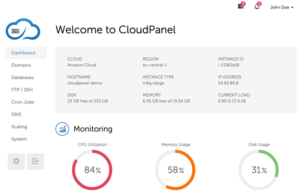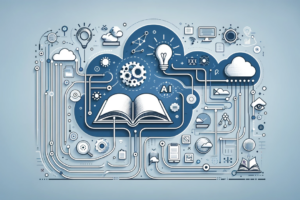Top 10 Features of CloudPanel for Standard Users

( https://www.cloudpanel.io/blog/what-is-cloudpanel/ )
What is CloudPanel?
CloudPanel is a free web hosting control panel with advanced features for server management. It offers a fast technology stack built with lightweight components for maximum performance. The control panel provides a suite of tools to strengthen security at the server level. (Hosting Control Panel – CloudPanel)
(https://www.mgt-commerce.com/docs/img/mgt-cloudpanel/dashboard/dashboard.png )
Features
Here’s a detailed look at the top 10 features that make CloudPanel an indispensable tool for standard users:
1. User-Friendly Interface

( https://api.intellect.com/wp-content/uploads/2022/02/AdobeStock_189745345-Resized.jpg )
Hosting control panels are easy to use, even for people who aren’t tech-savvy. Their simple design helps users learn quickly.
CloudPanel has a dashboard designed with simplicity in mind which provides users with easy access to all essential functions without the need for extensive technical knowledge. This forms a clean, organized layout and ensures that users can quickly find what they need, making server management more efficient and less time-consuming.
Having file and domain management, along with database control, all in one place is very convenient. You don’t need to remember complicated codes or long instructions. All the commands you need are right on your screen, with clear buttons and icons showing what each section does. This helps reduce mistakes when managing your projects.
( 14+ Pros and Cons of Web Hosting Control Panels: Why Do You Need It? (cloudpanel.io) )
2. Robust Security Features
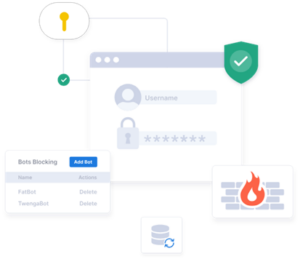
( https://www.cloudpanel.io/assets/images/security_graphic.svg?2.0.1 )
Hosting control panels prioritize security, offering a range of tools to protect your website and server. They include SSL certificates for secure data transmission, firewall settings to block malicious attacks, and password protection for sensitive areas. Many control panels also come with built-in antivirus software and spam filters to defend against harmful viruses.
CloudPanel, for instance, enhances security by enabling IP and bot blocking to prevent unauthorized access or automated malicious activities. It also allows easy management of user access permissions, letting you grant specific privileges to individuals or roles, thus ensuring only authorized personnel can make changes to your website or server. This granular control helps minimize the risk of security breaches caused by human error.
With features like firewalls, SSL certificate management, and regular security updates, users can easily configure and manage settings to keep their servers secure from potential threats. Overall, robust security features in control panels are crucial for safeguarding your online operations against various threats.
( 14+ Pros and Cons of Web Hosting Control Panels: Why Do You Need It? (cloudpanel.io) )
3. File Manager
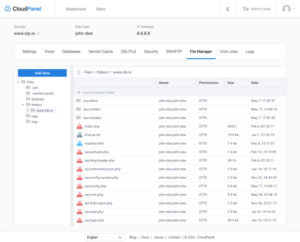
( https://www.cloudpanel.io/docs/v2/frontend-area/file-manager/ )
Many control panels omit a File Manager, which, along with phpMyAdmin auto-login, is crucial for making server panels truly user-friendly for me. Without these features, you’re forced to use FTP for file uploads or SSH to unpack and install simple applications. This adds numerous extra steps and becomes a significant hassle when managing multiple servers. While a developer managing their own sites might not mind, for a busy admin overseeing multiple servers and sites, it’s a significant inconvenience.
(CloudPanel – server control panel review (wpjohnny.com) )
“With the File Manager, you can organize your site files with an easy-to-use graphical interface.” ( File Manager | CloudPanel | Documentation )
4. One-Click Application Installation

(https://www.cloudpanel.io/blog/cloudpanel-one-click-installation-via-digital-ocean-marketplace/ )
An efficient web hosting panel should provide an easy-to-use application installer to streamline the setup process. CloudPanel streamlines application installation with its one-click installation feature, consequently, allowing users to quickly deploy popular applications like WordPress, Magento, and others. Furthermore, this saves time and effort, enabling users to focus on their core activities.This is good as installing applications can often be a complex and tedious process.
( Top Features of High-Performance Web Hosting Panels: What to Look for in 2023? (cloudpanel.io) )
5. Backup Management

(https://www.cloudpanel.io/docs/v2/admin-area/backups/ )
Web hosting control panels provide convenient backup management features, allowing users to create and schedule backups of their website files, databases, and server configurations. These backups are crucial for protecting against data loss or errors caused by updates or changes. Control panels enable users to set up automated backups at regular intervals, ensuring the most recent version of their website is saved. These backups can be stored locally on the server or sent to remote storage locations for added security. In case of any issues or mistakes, users can restore their websites with just a few clicks, minimizing downtime and disruptions to their online presence. CloudPanel, for instance, offers automated backup features that let users schedule regular backups of their data, ensuring quick recovery from data loss incidents.
(14+ Pros and Cons of Web Hosting Control Panels: Why Do You Need It? (cloudpanel.io) )
6. Domain and Subdomain Management

( https://www.cloudpanel.io/docs/v1/frontend-area/domains/ )
Hosting control panels offer comprehensive domain and subdomain management capabilities, simplifying the process of controlling website addresses. Users can register new domains, set up subdomains, and manage DNS settings, such as A, CNAME, MX, and TXT records, allowing for precise domain routing and email delivery.
These features enable users to create multiple websites or sections within a single website, each with unique URLs. Additionally, users can configure email accounts associated with their domains, set up redirects, and create domain aliases, enhancing branding and accessibility. SSL certificate management is also streamlined, ensuring secure, encrypted connections for all domains.
A practical example of this is in CloudPanel, where users can modify their site’s Root Directory within the Domain Settings. The default setting is the Domain Name, but it can be customized to meet specific requirements. This centralized and user-friendly interface ensures that users have full control over their online presence, making it easy to handle all aspects of domain management.
(14+ Pros and Cons of Web Hosting Control Panels: Why Do You Need It? (cloudpanel.io) )
7. SSL Certificates
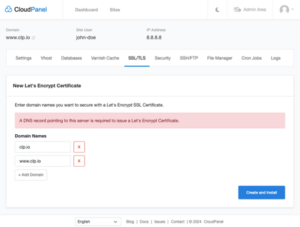
( https://www.cloudpanel.io/docs/v2/img/frontend-area/tls/new-lets-encrypt-certificate.png?v=0.0.1 )
CloudPanel’s SSL certificate feature enhances website security and ensures encrypted connections through several functionalities. Automated SSL certificate installation allows users to easily install certificates with just a few clicks, simplifying the process for users of all experience levels. The seamless integration with Let’s Encrypt enables users to obtain free SSL certificates automatically, reducing both hassle and cost. CloudPanel also supports custom SSL certificates, allowing users to install certificates purchased from third-party providers.
Automatic renewal of SSL certificates ensures continuous protection without manual intervention, minimizing the risk of expired certificates. A user-friendly interface for managing all SSL certificates includes viewing certificate details, expiration dates, and renewal status. Support for wildcard SSL certificates allows a single certificate to secure multiple subdomains under the same domain. Easy configuration of HTTP to HTTPS redirects ensures that all website traffic is encrypted and secure. Additionally, notifications and alerts for certificate expiry ensure timely renewals and uninterrupted security.
These features make SSL certificate management straightforward and accessible, providing robust security for websites hosted on CloudPanel. The interface also allows users to log in to a user’s cPanel interface to purchase an SSL certificate through cPanel’s SSL/TLS Wizard interface, further simplifying the process.
(14+ Pros and Cons of Web Hosting Control Panels: Why Do You Need It? (cloudpanel.io) )
8. Free

( https://www.cloudpanel.io/ )
CloudPanel, a free and open-source panel solution, offers users an intuitive platform to manage their cloud infrastructure effortlessly. It provides all the essential functions required to set up various types of websites, from simple blogs to complex web applications. With features like basic monitoring, resource management, and more, CloudPanel ensures that users can effectively oversee their cloud resources without incurring any costs. Ideal for individuals and small businesses seeking a straightforward yet comprehensive solution, CloudPanel stands out for its user-friendly interface and robust capabilities.
9. PHP support
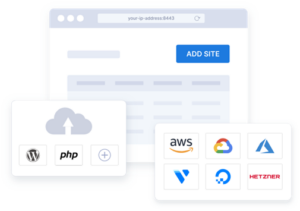
PHP is a popular open-source scripting language designed primarily for web development. Unlike client-side JavaScript, which runs in the user’s browser, PHP executes on the server, generating HTML that is then sent to the client’s browser. This approach hides the underlying code from users, enhancing security and maintaining the integrity of web applications.
CloudPanel integrates robust support for PHP, making it a versatile tool for managing web applications. This feature allows users to effortlessly configure and manage PHP environments crucial for dynamic websites and applications. CloudPanel supports multiple PHP versions, enabling users to switch between them seamlessly with just a click. Additionally, developers can manage PHP extensions and optimize settings for enhanced performance and security.
CloudPanel’s PHP feature is a cornerstone of its comprehensive suite of tools tailored for web application management. It empowers developers to customize PHP environments efficiently, making it suitable for a wide array of projects, from content management systems to bespoke web applications. This flexibility ensures that developers can meet specific project requirements while benefiting from CloudPanel’s user-friendly interface and robust capabilities.
(PHP: What is PHP? – Manual; Comparing Vesta Control Panel vs. CloudPanel)
10. Flexibility

(https://www.ipmglobal.net/with-project-management-software-flexibility-is-a-must/ )
CloudPanel enables you to install software & services on the cloud instance. Consequently, you can load the software packages for your specific PHP application. It offers the latest versions of MySQL, NGINX, PHP, Redis, etc.
Likewise, you can get multiple PHP versions from CloudPanel. You can change the PHP version with a few clicks. Moreover, it allows support for applications running on different PHP versions. The popular PHP applications include Laravel, Symfony, CakePHP.
In the end, you can also install a wide range of applications with a few clicks. It includes popular applications like WordPress, Joomla, and Magento.
(How to Choose a Cloud Hosting Control Panel? ? (cloudpanel.io) )
Conclusion
CloudPanel is a powerful and versatile control panel that offers a range of features designed to make server management accessible and efficient for standard users. Its combination of a user-friendly interface, robust security, scalability, and comprehensive management tools makes it an excellent choice for anyone looking to streamline their cloud infrastructure management. Whether you’re a small business owner or a large enterprise, CloudPanel provides the tools you need to manage your servers effectively and efficiently.
(References:
Hosting Control Panel – CloudPanel ; CloudPanel – server control panel review (wpjohnny.com) ; File Manager | CloudPanel | Documentation ; Top Features of High-Performance Web Hosting Panels: What to Look for in 2023? (cloudpanel.io) ; 14+ Pros and Cons of Web Hosting Control Panels: Why Do You Need It? (cloudpanel.io) ; CloudPanel — Powerful free and open-source alternative to cPanel and DirectAdmin | by ServerLynx Hosting | Medium ; PHP: What is PHP? – Manual ; Comparing Vesta Control Panel vs. CloudPanel ; How to Choose a Cloud Hosting Control Panel? ? (cloudpanel.io) ; )
-x-