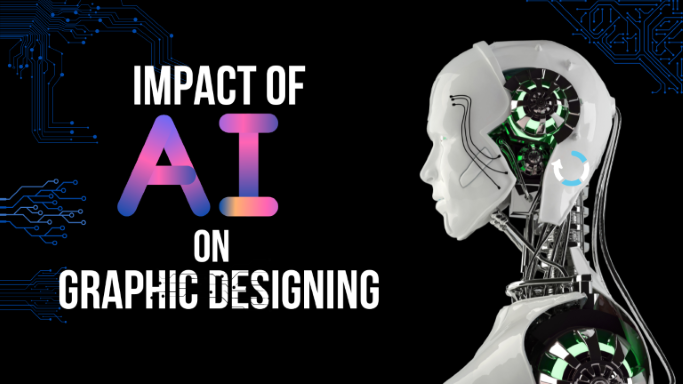
8 Revolutionary Ways AI is Transforming Graphic Design: Unleash Creativity and Efficiency with AI Marvels – Empowerment!
- Posted by digmlabs
- Categories Artificial Intelligence, Business, Business Innovation, Design / Branding, Design tools and software, Digital marketing, Graphic Design, Technology
- Date May 9, 2024
- Comments 0 comment
In the dynamic realm of graphic design, where innovation is key and creativity reigns supreme, artificial intelligence (AI) tools are emerging as transformative agents, revolutionizing the way designers conceptualize, create, and refine their work. From streamlining repetitive tasks to unlocking new realms of creative possibility, AI is reshaping the landscape of graphic design, empowering designers to achieve more than ever before. Let’s explore how AI tools are making a positive impact for graphic designers.
Streamlining Workflow with Automation
One of the most significant contributions of AI to graphic design is automation. Mundane and time-consuming tasks, such as image editing, background removal, and color adjustments, can now be accomplished swiftly and accurately with AI-powered tools. For instance, AI-driven platforms like Adobe Sensei and Canva’s Design AI utilize machine learning algorithms to automate repetitive design tasks, allowing designers to focus their energy on more creative aspects of their projects.
Example: Adobe Sensei’s Content-Aware Fill feature automates the process of removing unwanted elements from images, saving designers valuable time and effort.
Enhancing Creativity with Intelligent Assistance
AI tools are not just about automation; they also serve as intelligent assistants, augmenting designers’ creative capabilities. These tools analyze data, trends, and user preferences to provide valuable insights and suggestions that can inspire designers and fuel their creative process. Whether it’s generating design variations, suggesting color palettes, or recommending font combinations, AI acts as a virtual collaborator, offering fresh perspectives and sparking new ideas.
Example: Canva’s Design AI analyzes design elements and user preferences to suggest layout options that align with the user’s aesthetic preferences, helping designers explore new creative possibilities.
Empowering Accessibility and Inclusivity
Another remarkable aspect of AI in graphic design is its potential to enhance accessibility and inclusivity. AI-driven tools can assist designers in creating content that is more accessible to individuals with disabilities, such as generating alternative text for images or ensuring color contrast compliance for readability. By automating these processes, AI not only saves time for designers but also contributes to making design more inclusive and user-friendly for diverse audiences.
Example: Accessibility AI plugins like AccessiBe automatically scan websites for accessibility issues and provide solutions to ensure compliance with accessibility standards, benefiting both designers and users.
Democratizing Design Skills
Traditionally, graphic design required a certain level of expertise and proficiency with design software. However, AI tools are democratizing design skills by providing intuitive interfaces and automated features that lower the barrier to entry for aspiring designers. Platforms like Canva, with its user-friendly drag-and-drop interface and built-in design templates, empower individuals with limited design experience to create professional-looking graphics with ease, effectively democratizing the design process.
Example: Desygner’s AI-powered design platform offers pre-designed templates and intuitive editing tools that enable users with no design background to create polished graphics for various purposes, from social media posts to business presentations.
Fostering Collaboration and Feedback
AI-powered collaboration tools are facilitating smoother workflows and enabling seamless communication among design teams. These tools leverage AI to streamline feedback processes, track changes, and facilitate version control, ensuring that all team members are on the same page throughout the design process. By fostering collaboration and communication, AI tools promote efficiency and coherence in design projects, ultimately leading to better outcomes.
Example: Figma’s collaborative design platform uses AI to suggest design components based on user input, allowing teams to iterate on designs more efficiently and receive real-time feedback from collaborators.

Improving Personalization
AI systems are capable of analyzing user input to produce highly customized design solutions. AI can optimize designs to respond to individual preferences, resulting in a more relevant and engaging user experience. This may be used to everything from customized user interfaces to tailored marketing materials.
Example: Dynamic Yield uses AI to personalize website content and design elements based on user behavior and preferences, creating a more personalized and engaging browsing experience for visitors.
Facilitating Rapid Prototyping and Testing
Prototyping technologies with AI capabilities can rapidly convert design thoughts into interactive prototypes. After that, designers can undertake usability testing and receive feedback, enabling incremental improvements and the creation of a final product that is more user-centric.
Example: InVision’s AI-powered prototyping tool, Studio, allows designers to quickly create interactive prototypes and conduct usability testing to gather valuable insights for iterative design improvements.
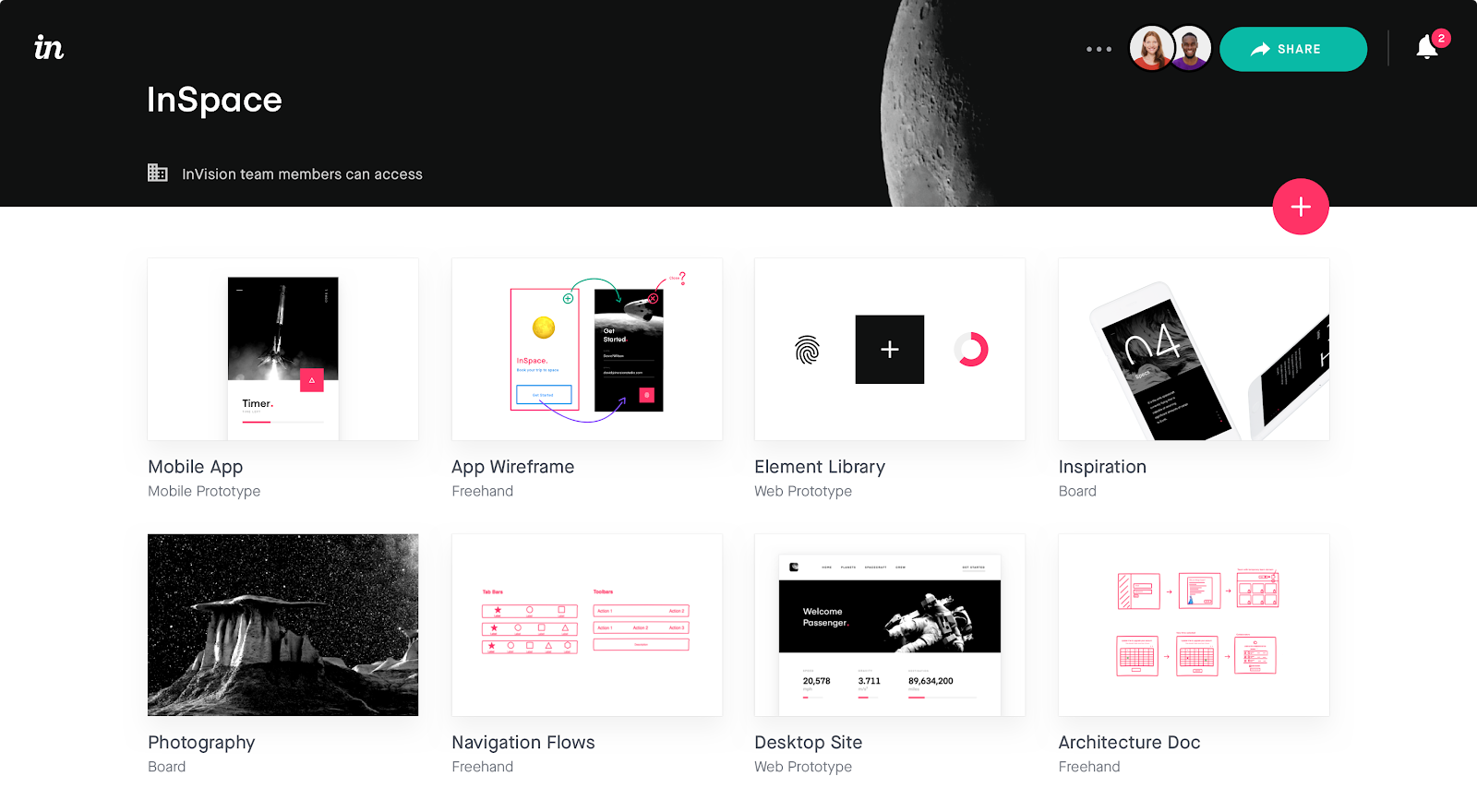
Consistency and Cost-Effectiveness
AI technologies assist preserve brand identification by ensuring consistent design components across a range of media. AI can guarantee that the design is consistent whether it’s producing social media posts, website banners, or marketing materials. AI tools can help businesses reduce their design expenses. It might be expensive and uncertain to hire a graphic designer on a full-time basis or to outsource to firms. An option that is more affordable is offered by AI tools. This can be very helpful for new and small companies.
Example: Brandfetch uses AI to analyze brand elements and ensure consistency across various marketing materials, saving businesses time and resources while maintaining brand integrity.
AI-Powered Tools Transforming Graphic Design
- Adobe Sensei: Integrated into Adobe Creative Cloud products like Photoshop and Illustrator, Adobe Sensei automates repetitive tasks, predicts outcomes, and suggests design improvements through AI and machine learning.
- Google Deep Dream: This AI-powered tool utilizes deep learning algorithms to produce surreal and psychedelic images from existing photos, offering designers a unique approach to visual creation.
- Figma: A cloud-based design tool employing AI to facilitate collaboration and streamline design processes, providing features like vector editing, prototyping, and commenting.
- Design Wizard, Piktochart, Tailor Brands, Logojoy, Looka, and Brandmark: These AI-powered graphic design platforms offer templates and design elements for quick and high-quality design creation.
- Artisto: An AI-powered app enabling designers to transform photos and videos into artistic pieces using various styles and filters, powered by deep learning algorithms.
- Conceptboard and Miro: AI-driven collaboration tools that enhance the design process by offering real-time collaboration, visualization, brainstorming, and organization features.
- Notion: An all-in-one workspace tool utilizing AI to assist designers in organizing projects, research, and ideas, enhancing productivity and efficiency through real-time collaboration and task management.
Conclusion
In conclusion, AI tools are revolutionizing graphic design by empowering designers with automation, intelligent assistance, accessibility, democratization of skills, collaboration, personalization, rapid prototyping, consistency, and cost-effectiveness. As AI continues to evolve, its integration into graphic design processes will further enhance creativity, efficiency, and the overall quality of design outcomes.
Graphic Design Education with CADLE
Looking to enhance your graphic design skills? CADLE offers comprehensive education covering essential software like Photoshop, Illustrator, and InDesign. Whether you’re a beginner or looking to level up your skills, courses by CADLE provide hands-on training and expert guidance to help you master the tools of the trade and unleash your creativity in graphic design. Join CADLE academy in Ludhiana today and start your journey towards becoming a proficient graphic designer!
Question for Our Readers: What specific graphic design skill are you most interested in improving? Share your thoughts in the comment section below, and let’s start a conversation about mastering design!
Tag:Accessibility in graphic design, Adobe Sensei features, AI tools in graphic design, Collaboration tools for designers, Consistent brand identity, Cost-effective design strategies, Creativity enhancement with AI, Design technology trends, Digital Transformation, Digital transformation in design, Figma for collaborative design, Graphic design automation, Graphic design education, GraphicDesign, Inclusive design practices, Personalized design solutions, Rapid prototyping with AI, WordPress
You may also like
Top 10 Features of CloudPanel for Standard Users
( https://www.cloudpanel.io/blog/what-is-cloudpanel/ ) What is CloudPanel? CloudPanel is a free web hosting control panel with advanced features for server management. It offers a fast technology stack built with lightweight components for maximum performance. The control panel provides a suite …


